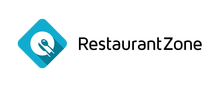Our 6 Favorite Apps That Help us in The Office!

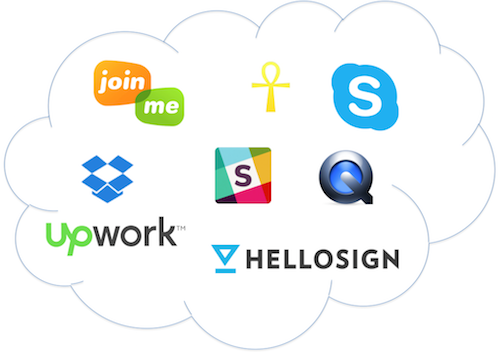
So today I thought I’d write about a few apps, websites, and extensions we use to make our lives easier in the office. Many of our team members here at RZ use these, and we thought we’d share this list with all of you so that maybe you can find some uses for them as well! So let’s begin:
1) Slack.com
Slack has been an excellent tool that allows our whole team to collaborate easily with one another and it works on your desktop and smart phone. You can send messages to one another, hop on audio calls, send files back and forth (which it stores), and much more. What’s really great about it is you can create different “channels” to include different employees in. For instance, at RestaurantZone we have a customer service channel, a channel for developers, marketing, individual projects, etc. In these channels all of our team members can talk to one another, and you can easily invite outside parties to be tied in, so other employees can interact with each other, follow-up, and easily work together.
2) Join.me
This is a great tool for screens sharing and conference calls. We’ve used this both internally and externally. Internally we mostly share our computer screens to better communicate amongst one another (and sometimes do group conference calls). We’ve also used this externally to do product demo’s with clients and conference calls. Also, another great tool for audio calls and phone calls is Skype!
3) Dropbox.com
This app has been around for a while but its worth a mention if you haven’t used it yet. It’s amazing for securely storing files (great for backing up your computer) and sharing files with colleagues. With partners we’ve utilized this many times, where they can share resumes with us. I’ve also really liked using this tool to send larger video tutorials to employees for projects. I do this by recording my computer screen (video+audio) explaining a project (I use Quicktime). Then I drop the video in dropbox and share it with an employee seamlessly. Really efficient and fast!
4) Upwork.com
When it comes to hiring virtual assistants or developers we’ve found that this site is an excellent resource when it comes to getting help on projects or side work! We love this resource (especially me) – we have so many busy tasks throughout the day that can easily be outsourced, so myself and many have used this to prioritize their most important tasks throughout the workday. Whether it’s searching for resumes, data entry, lead generation, design, development work – we’ve been able to find really affordable assistance.
5) Hellosign.com
When it comes to legal documents, contracts or anything of that sort this tool can be great for getting legally binding signatures. We’ve used this for contracts with clients, developers, and other employee’s. I really like it because of how user friendly it is and it keeps you updated when other parties have viewed the document or signed. Then keeps a record of it for you.
6) Lazarus Form Recovery
My business partner introduced me to this extension in Chrome that you can download. It has literally saved me countless of hours in time. What lazarus does is it saves pre-filled text in forms. This can vary from forms on the internet, emails, messages, job applications, linkedin messages, etc. Many times I’ve lost messages that weren’t saved and Lazaruz saves them. It’s sort of hard to explain how it works, but I urge you to check out the link. This little extension is a life saver!
That’s all for now. Hope this list of applications, websites, and extensions help you with your productivity in the workplace!
3530 total views, 2 today